A couple of months ago before writing this article, I was on the lookout for a new Linux laptop to replace my current one as a daily driver. Eventually, I decided on the 2-in-1 laptop by Acer, the Switch Alpha 12.
My current laptop at the time was a bit dated. It heated very quickly on light use, and was quickly getting uncomfortable to use on my lap (as how one would expect a laptop is capable for). It was also a little heavy to carry in my backpack, weighing at 2.0 kg not including the big charger and other accessories. It is also quite thick and big with a 14″ screen, taking up a big desk space wherever I use it. While I don’t move around a lot, I realized that when I do travel, I want something a little more mobile and flexible.
I only use Linux personally (usually Fedora), and running Linux on a laptop can come with a few gotchas. For example, because my old laptop came with Nvidia switchable graphics called Optimus, if not handled in Linux correctly, it will just turn on, heat up the laptop, use up electricity and depleting the laptop’s battery. While support for Optimus in Linux has improved somewhat, it is still a pain and a point of worry. Every time there is a kernel or driver update, I just pray that it doesn’t break my Optimus setup.
So, a new laptop for me needs to have the following:
- Internal graphics only, no switchable graphics. I don’t want to deal with this anymore
- Thin and light, for mobility and flexibility
- Linux compatible, or as compatible as can be
- Good specs. At least 8 GiB of RAM if possible. SSD > 256 GiB for the fast boot times.
- Low cost, cause I’m on a budget.
It is quite easy to short list a bunch of laptop based on these categories. No 5 almost made this impossible to find. It came down to a few models that I really liked.
Eventually, I decided on the Acer Switch Alpha 12. It fits criteria 1, 2 and 4 easily. 6th gen Core i5 with Intel HD graphics, 8 GiB of RAM, 256 GiB ssd like I wanted, and fanless thin and light build. Is it within budget? yes, barely. Kinda on the line there so we can check no 5 as well. About being Linux compatible, I wasn’t quite sure, but I saw a review by liliputing (https://liliputing.com/2016/07/running-linux-acer-switch-alpha-12.html) that kinda suggest that this laptop would work with Linux.
So, I took my shot. Eventually, I bought this model. Money well spent. This laptop is gorgeous. There’s a bunch of noob photos of this hardware in the following. Check it out. Additionally, this laptop comes with additional nice-to-have features.
- HiDPI screen
- Both Laptop mode & Tablet mode
- Active stylus & touchscreen
- Fanless design and build
- USB-C port
I’m sure that this laptop would have worked really well on Windows 10, and I won’t bother to find out. It remains to be seen if I can make it work equally well in Linux, in terms of compatibility and actual use. We’ll see.
PICTURES!!!
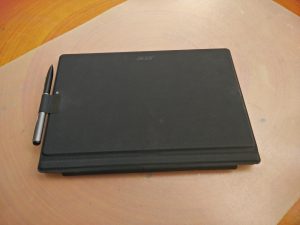
Folded with attached stylus

Standing position

Laid further back

Laptop mode

Components detached

Tablet mode with stylus

gaudenzio
Linux & Windows, with dual-boot on Switch 12, are not compatible!
Acer very negative
Ragib Badaruddin
I did not test dual boot on this machine, I believe the hard drive is too small to fit both Win10 and Linux.
I did find out that Win10 needs UEFI boot, and this machine is not willing to boot UEFI bootloaders other that Windows. Not sure if there is a workaround for this.